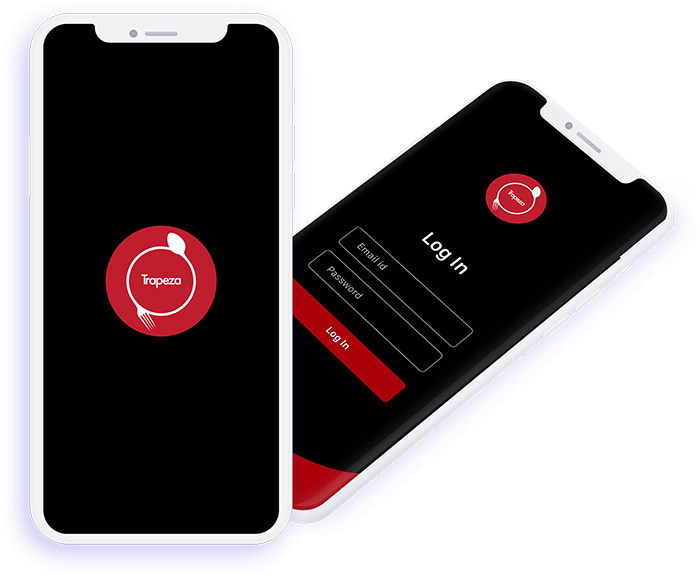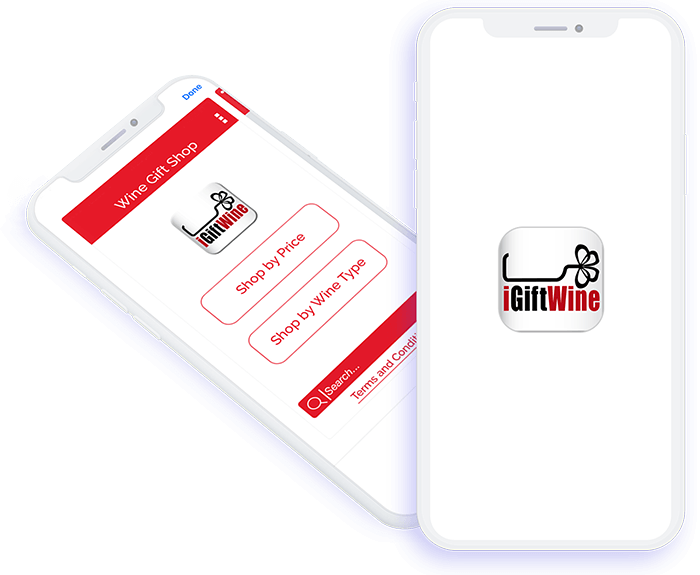Mobile App Development
See your ideas transform into
perfect apps enriched with latest
perfect apps enriched with latest




Table booking app is an elegant mobile application that allows users to book a restaurant table online. Users can search for a nearby restaurant for breakfast, lunch, dinner, or just for a cup of coffee. Users will also collect points every time they successfully dine at the restaurant.

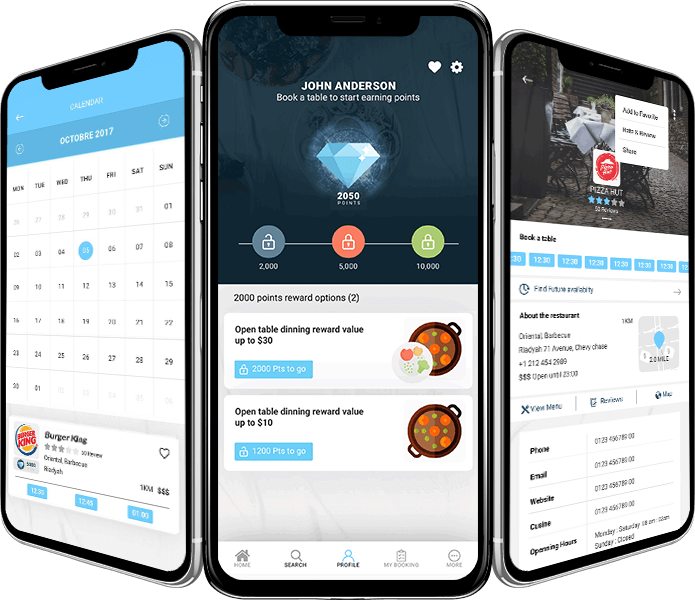
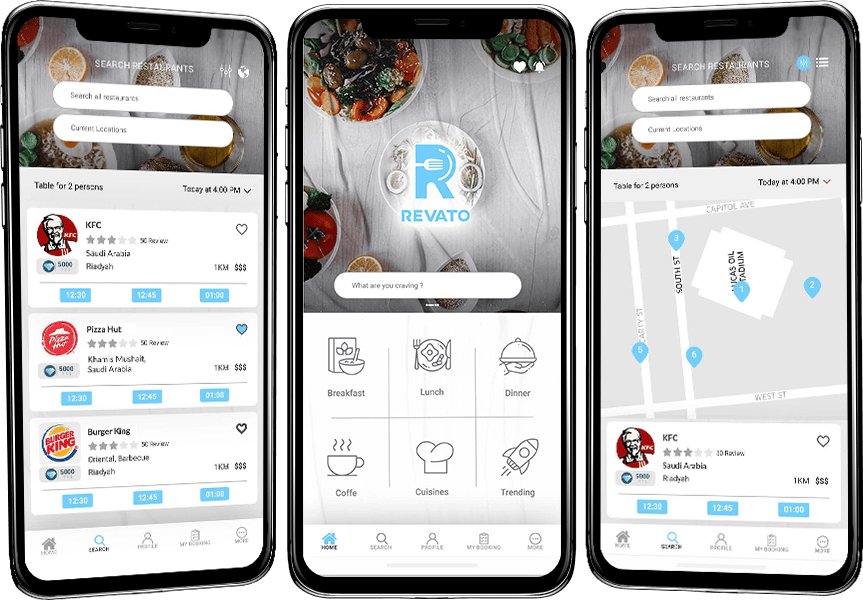
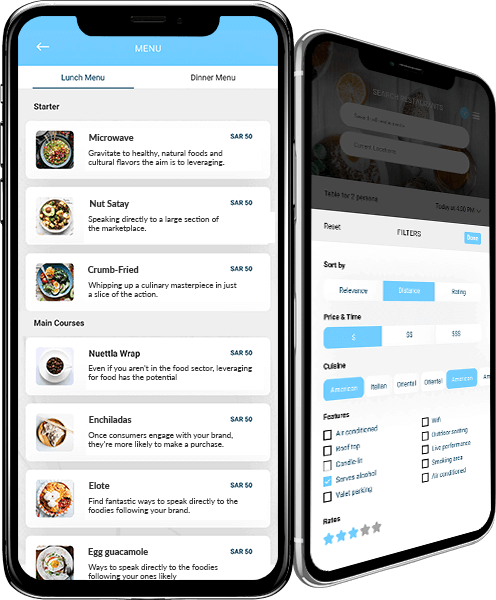
Get thoughtful updates on what’s new in technology and innovation
Streamline your operations and grow your business by getting the best application built
Our in-depth understanding in technology and innovation can turn your aspiration into a business reality.