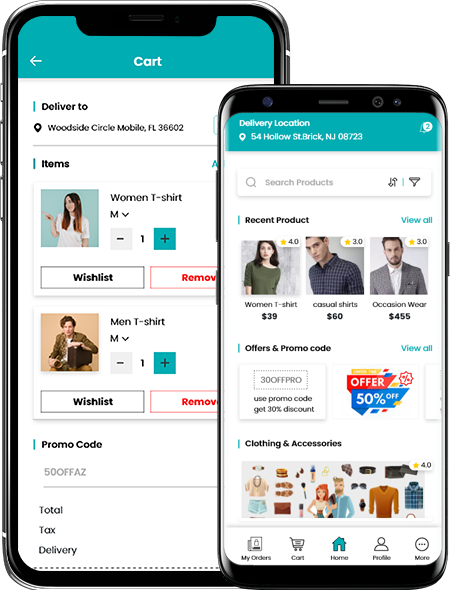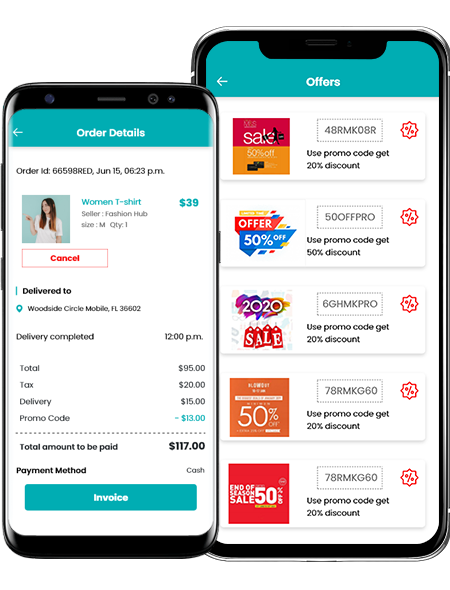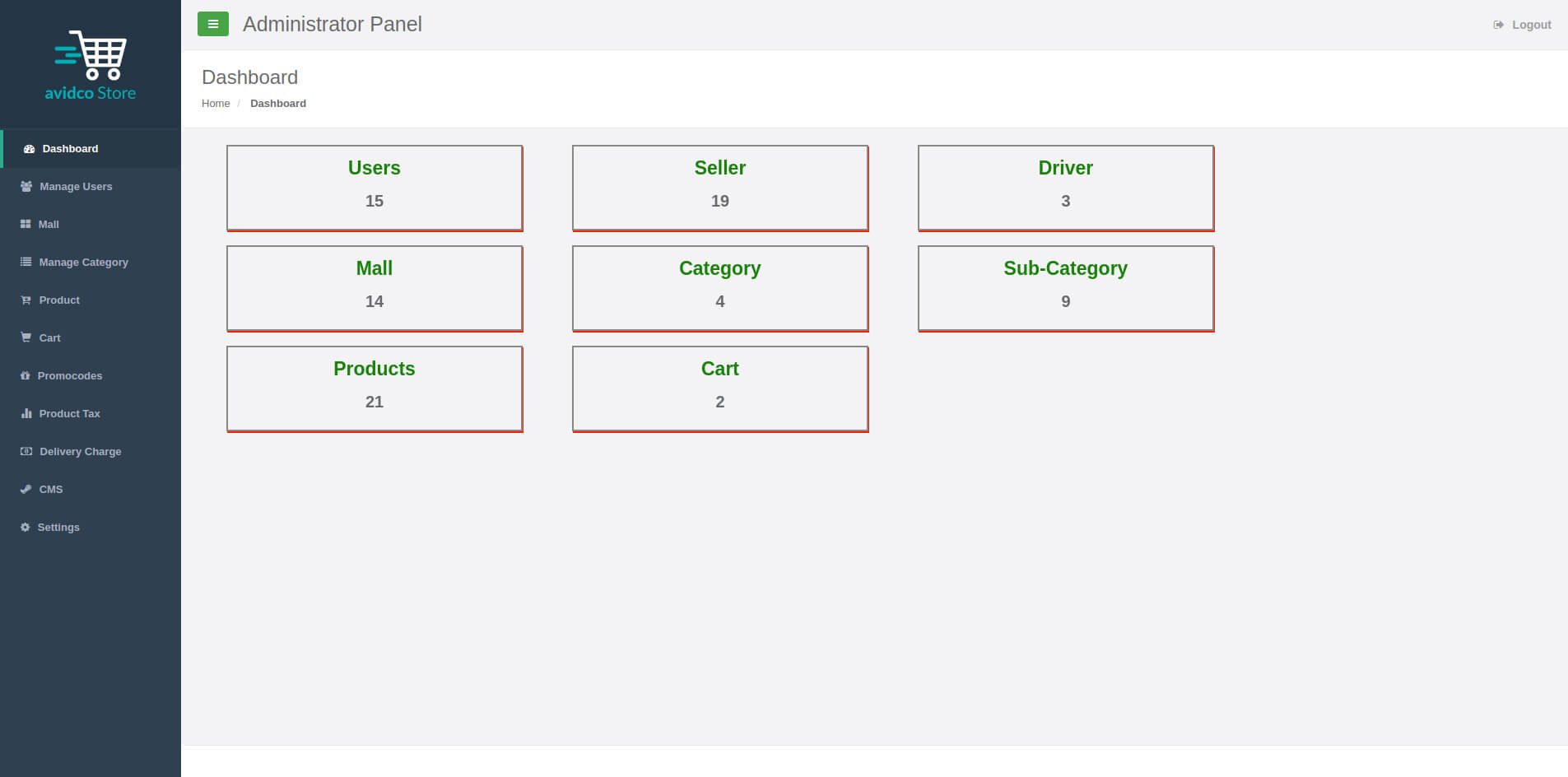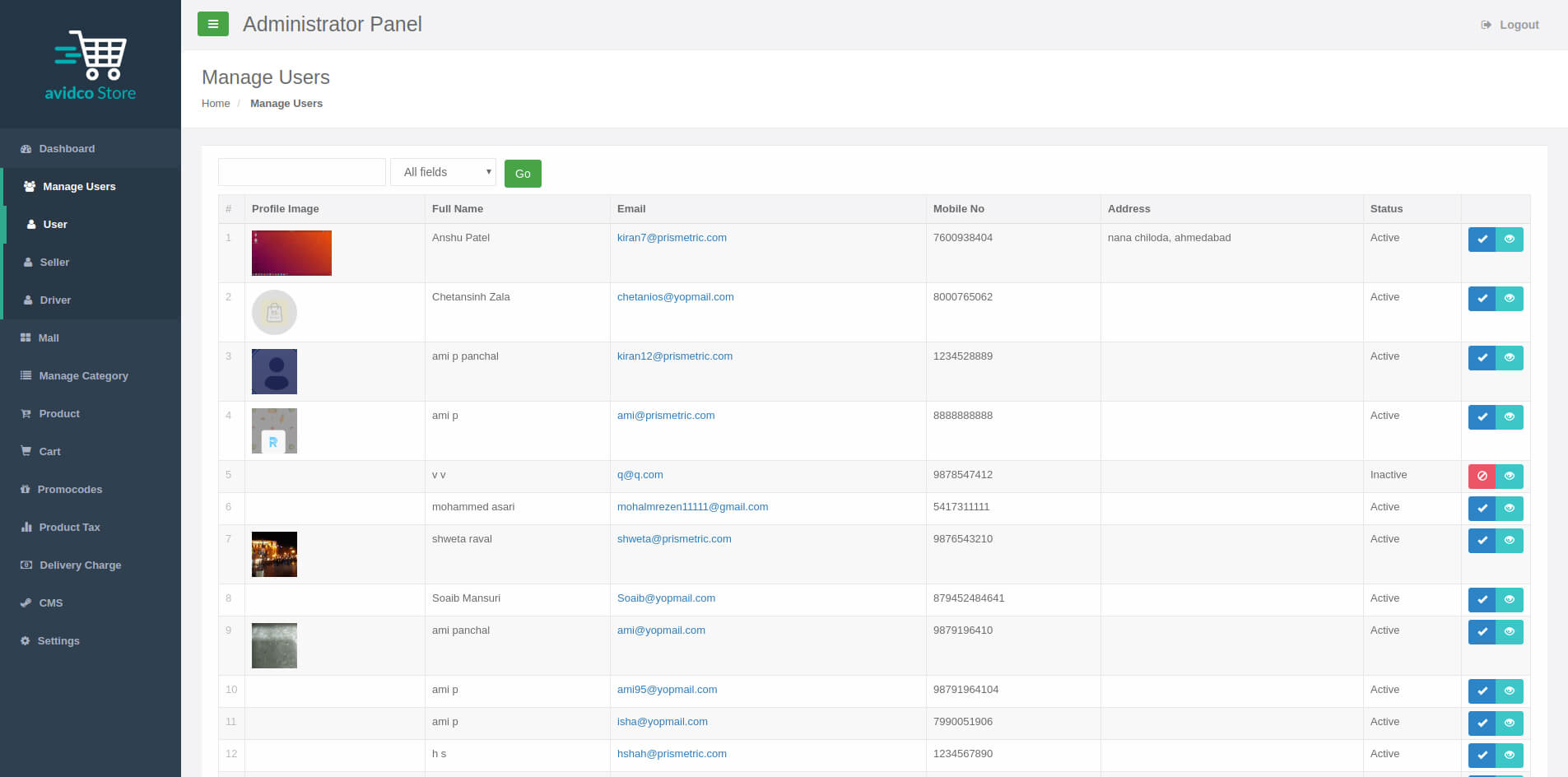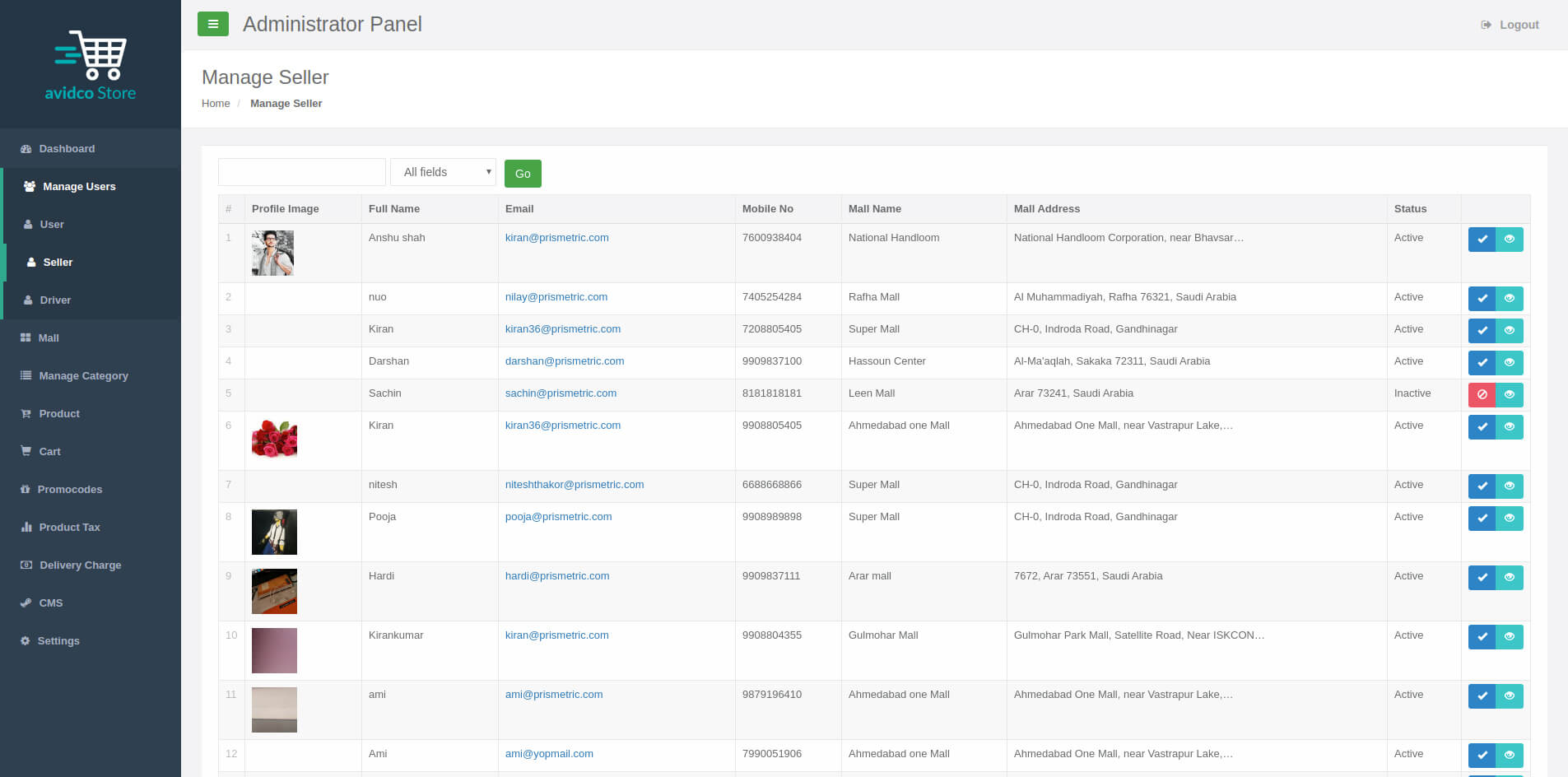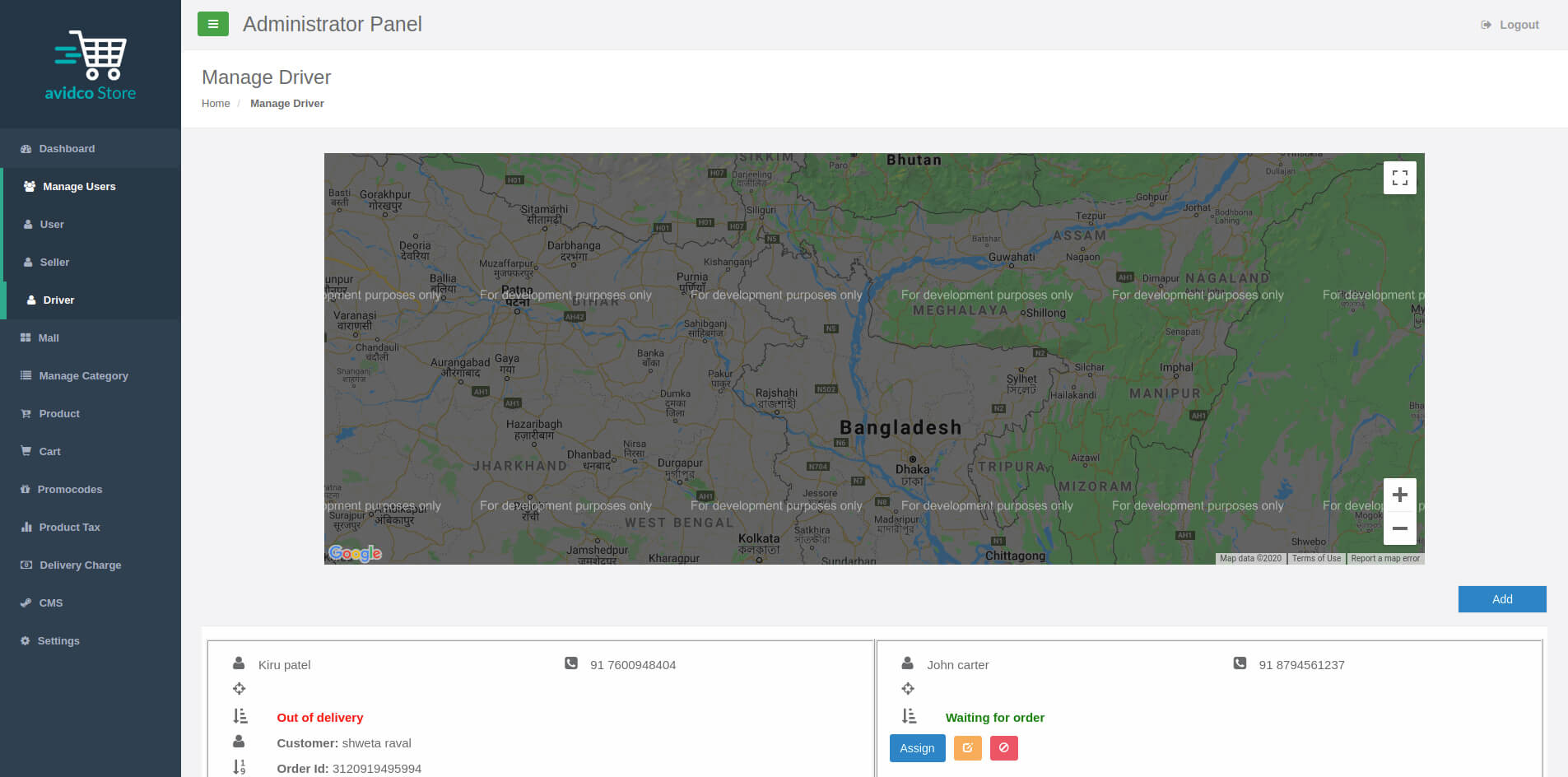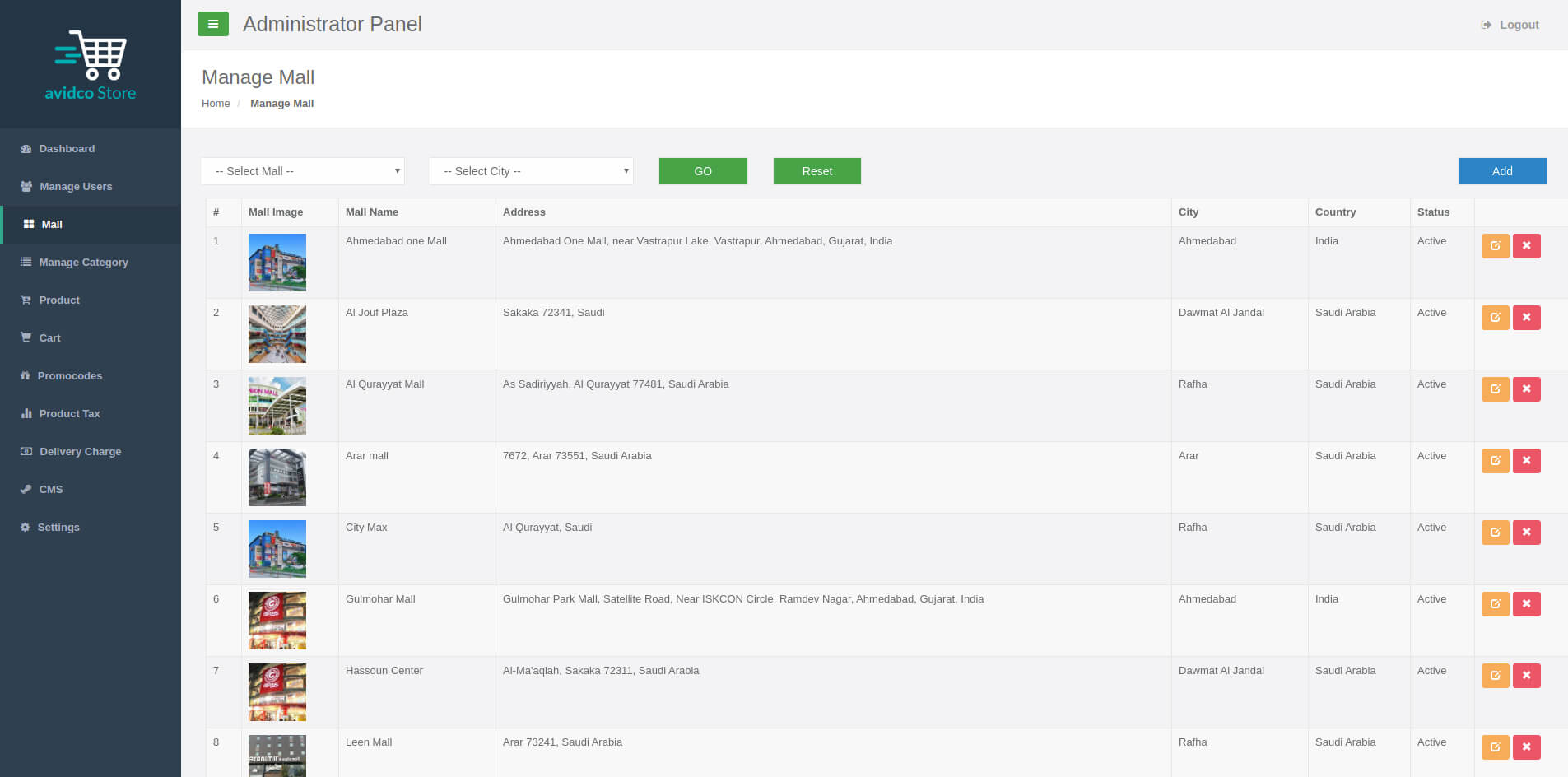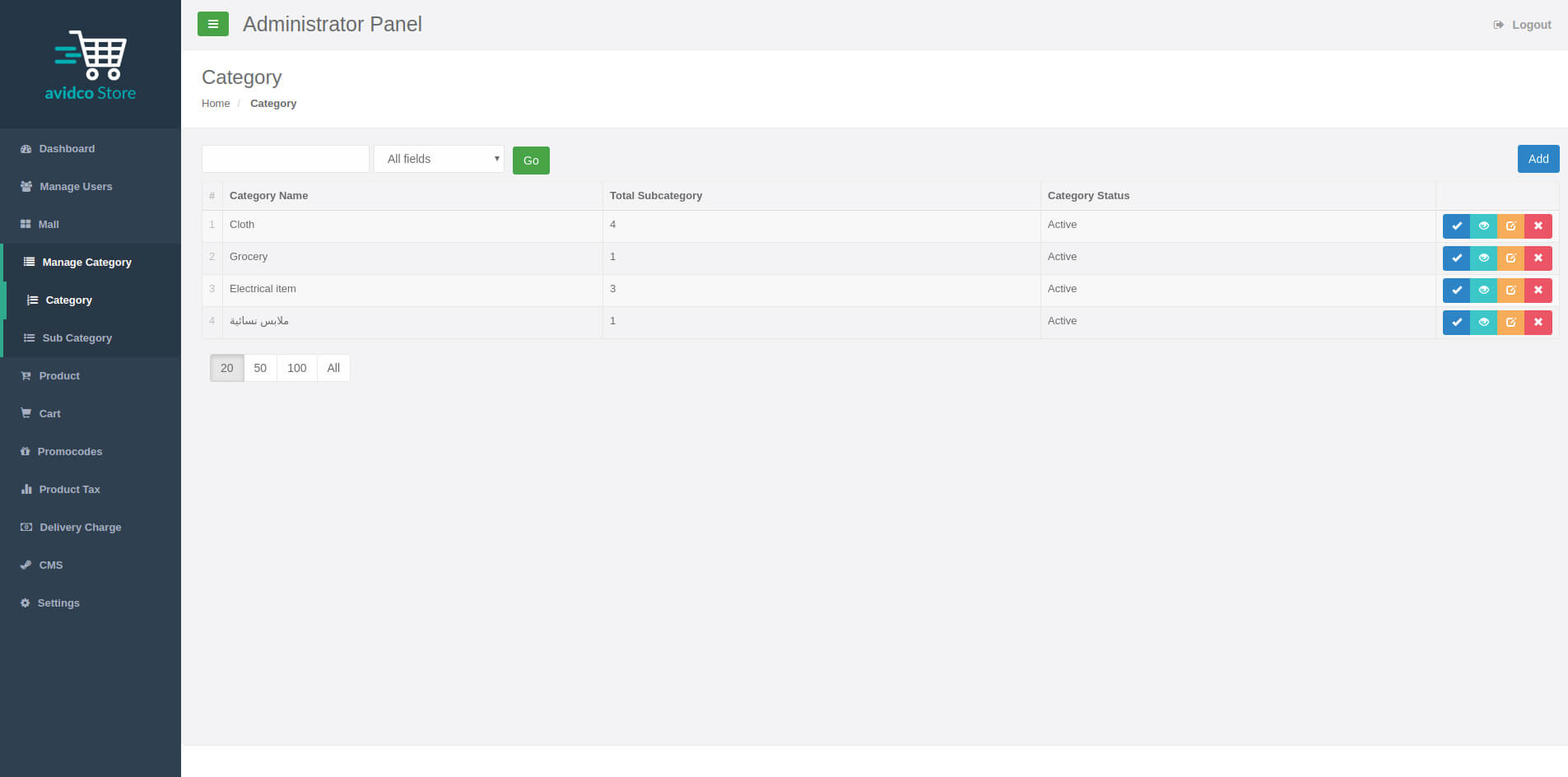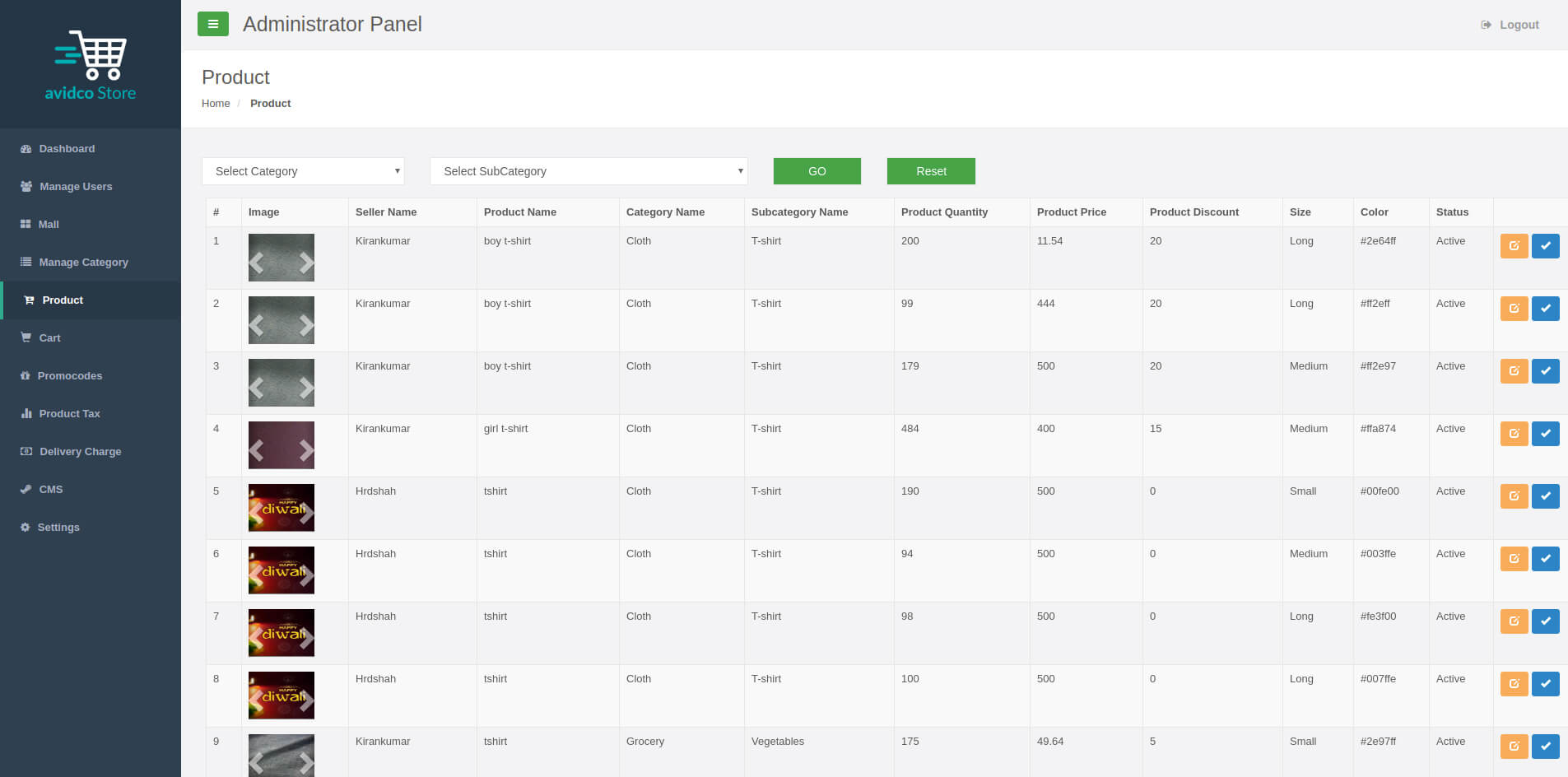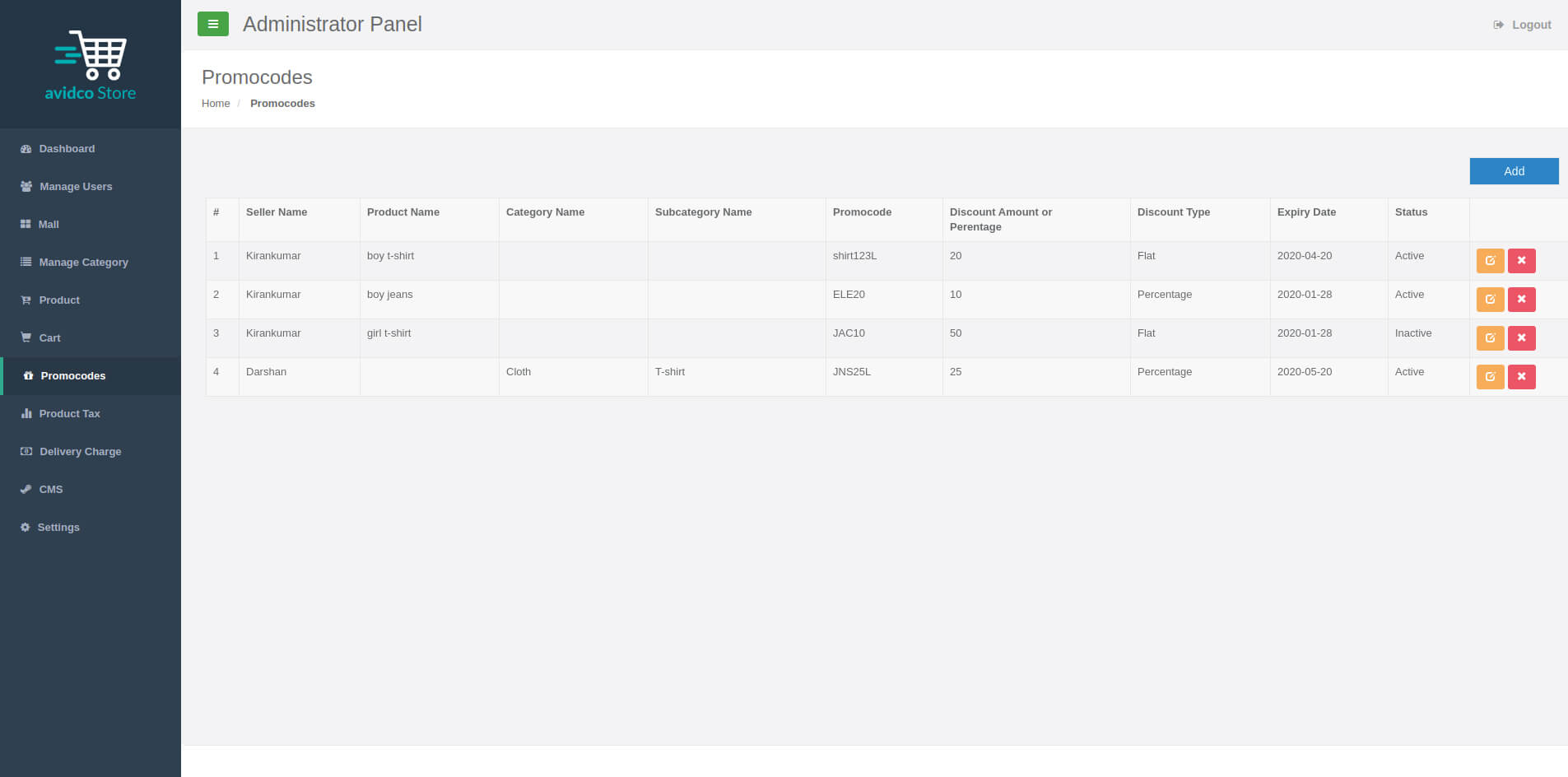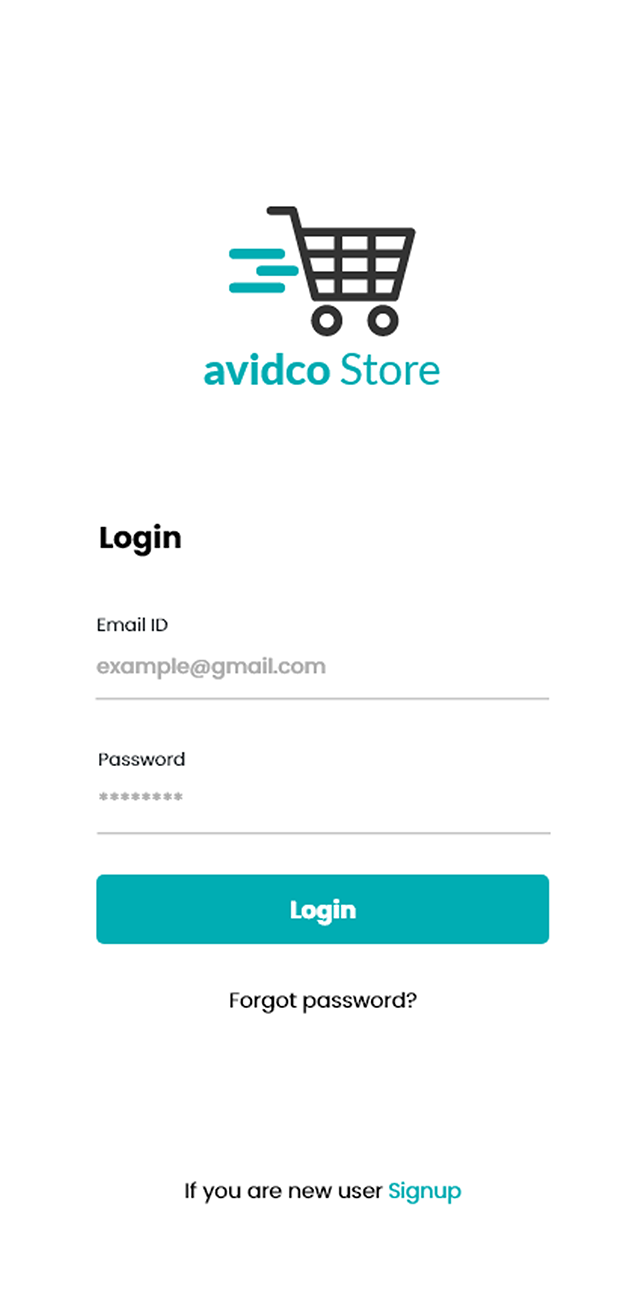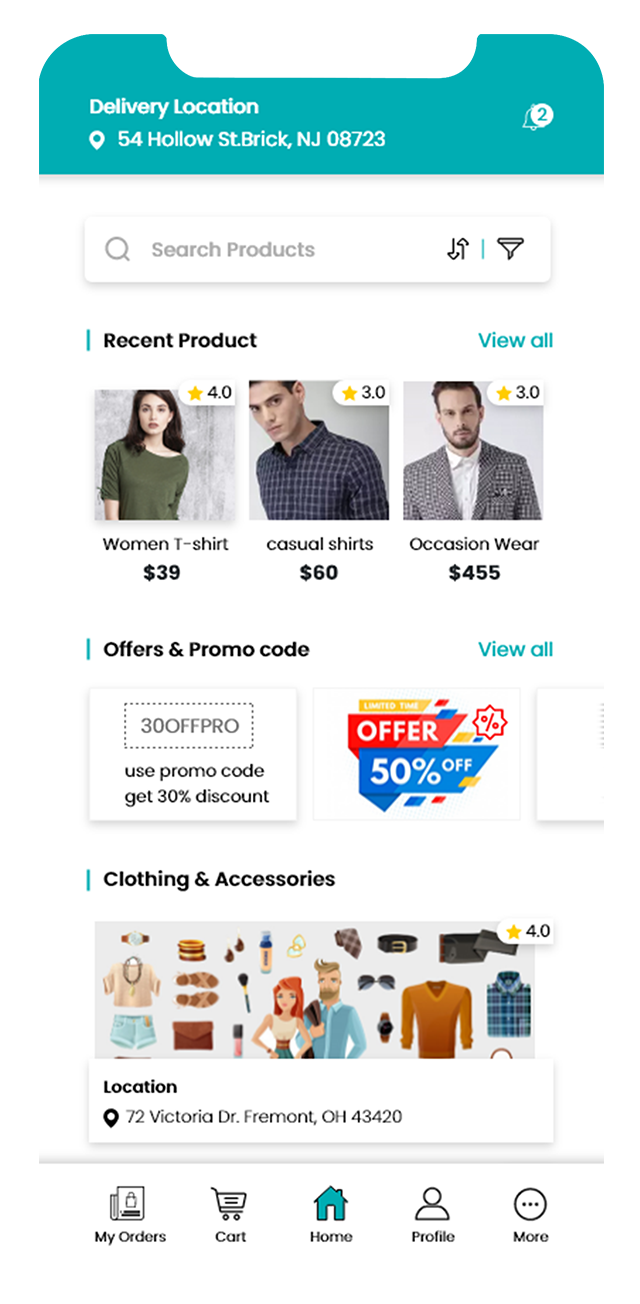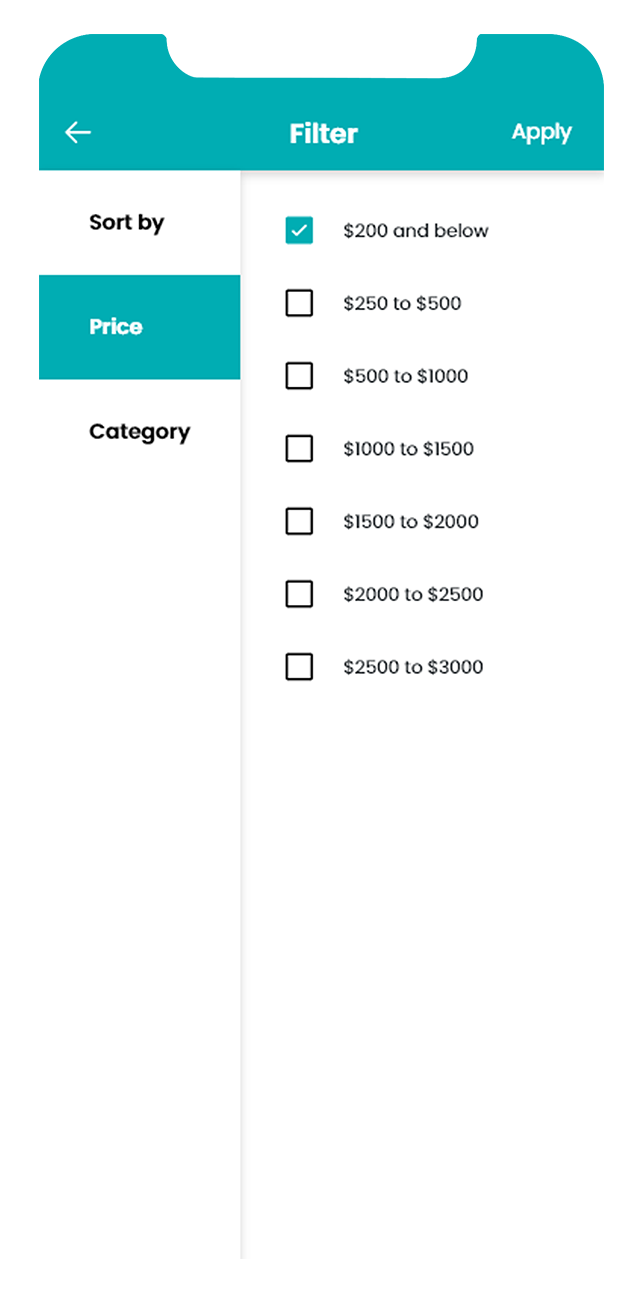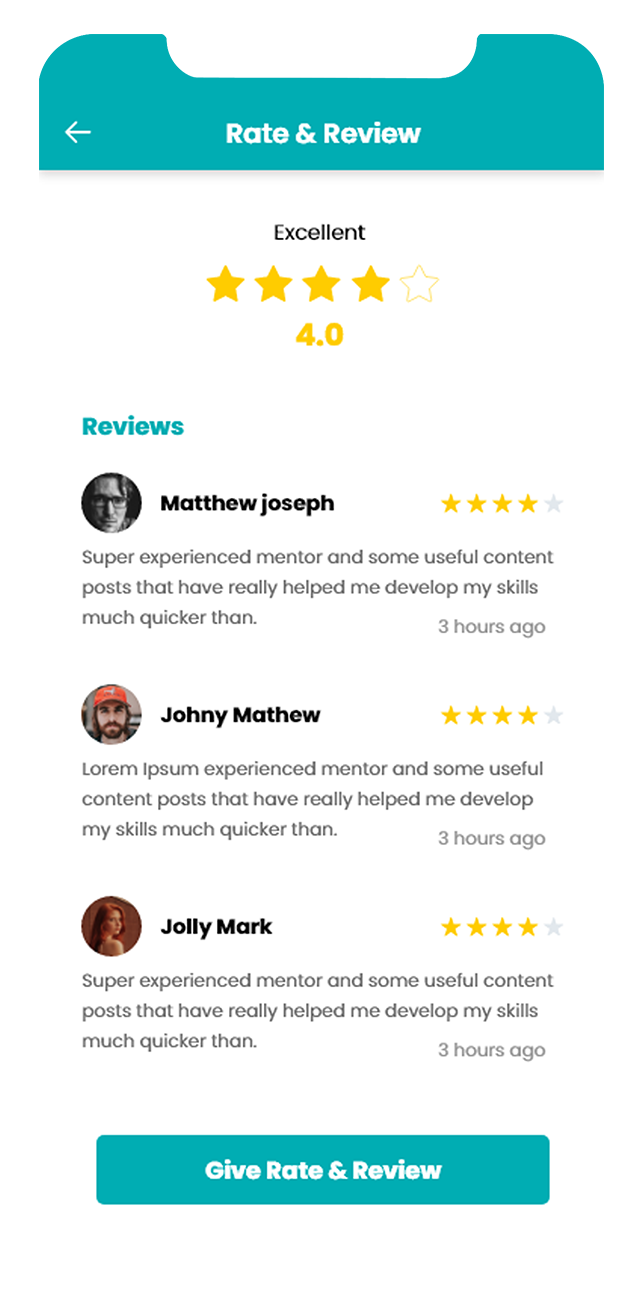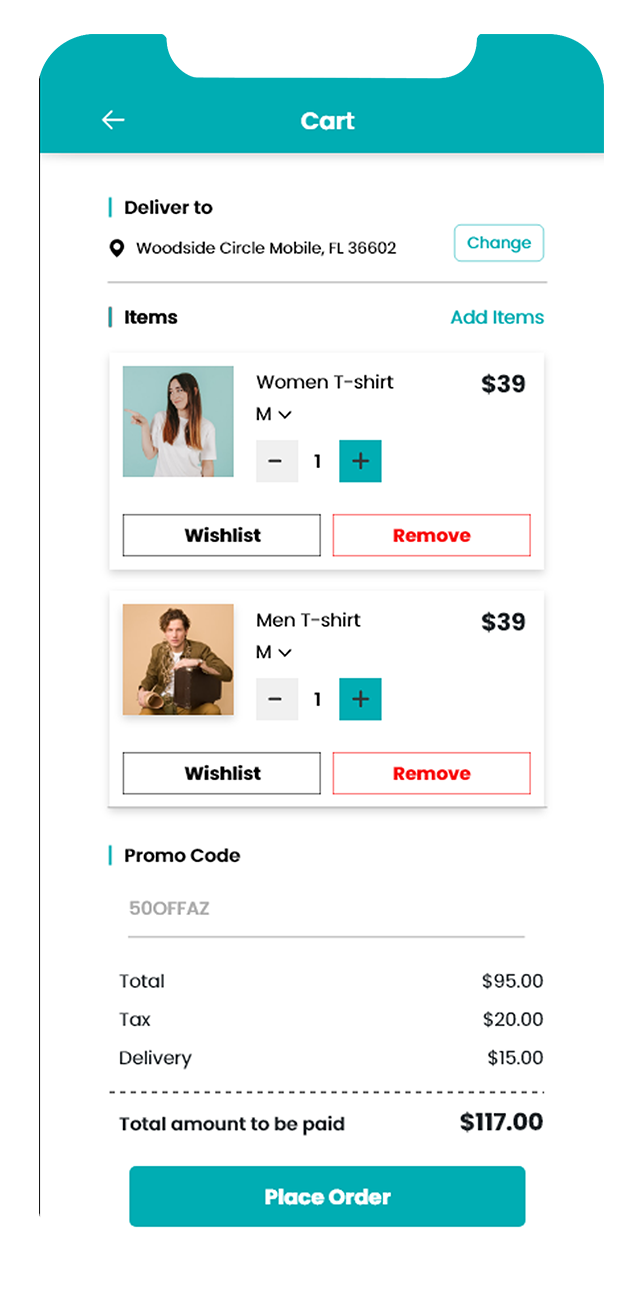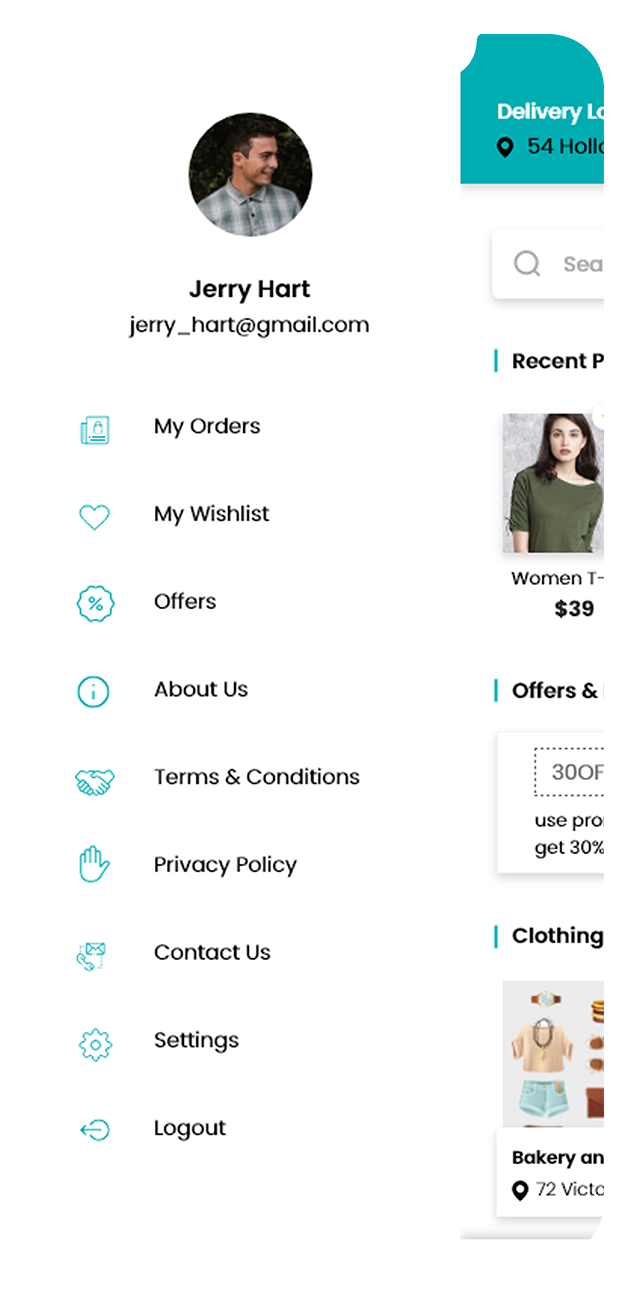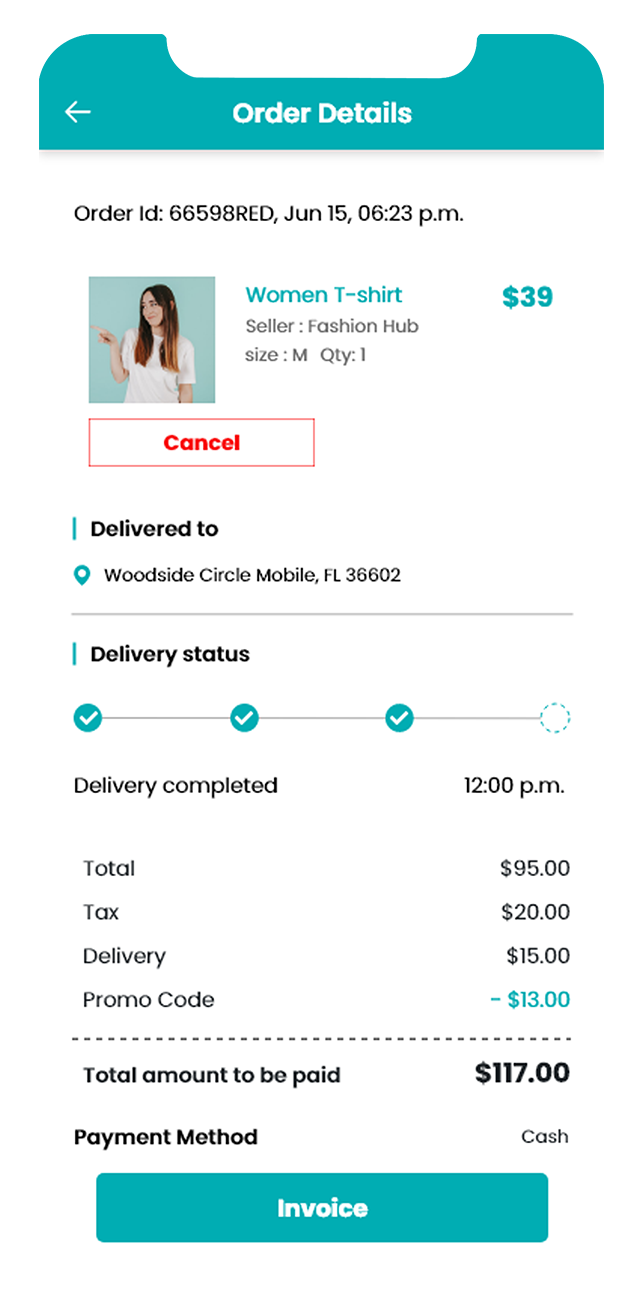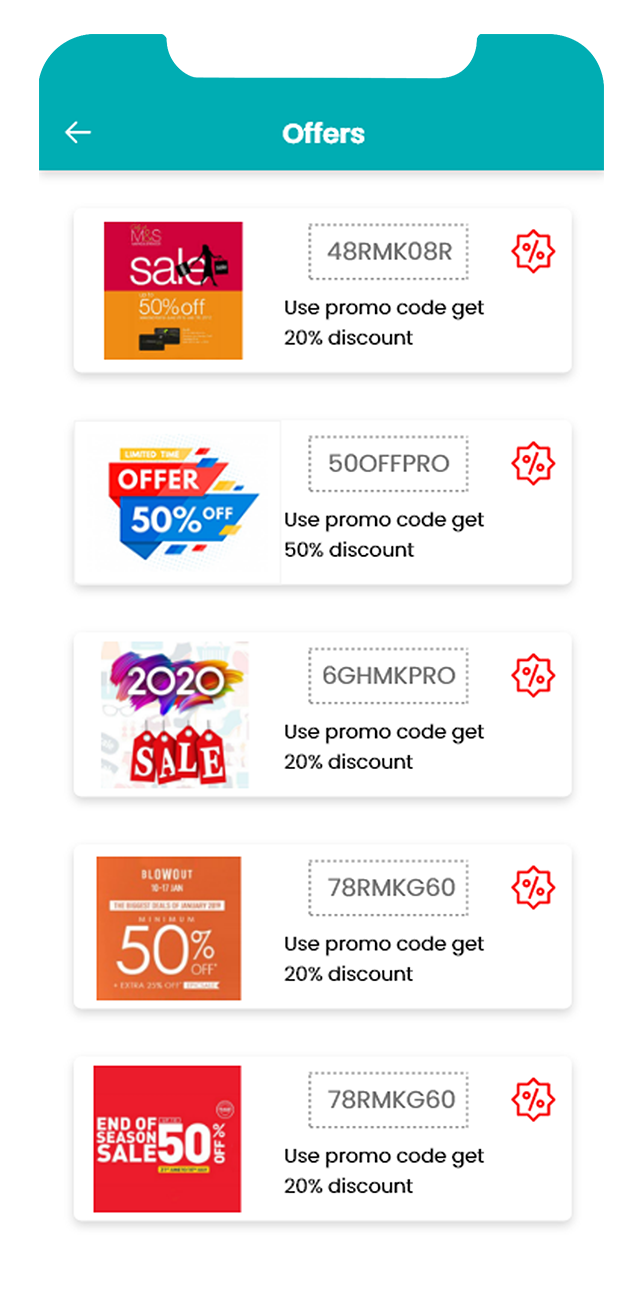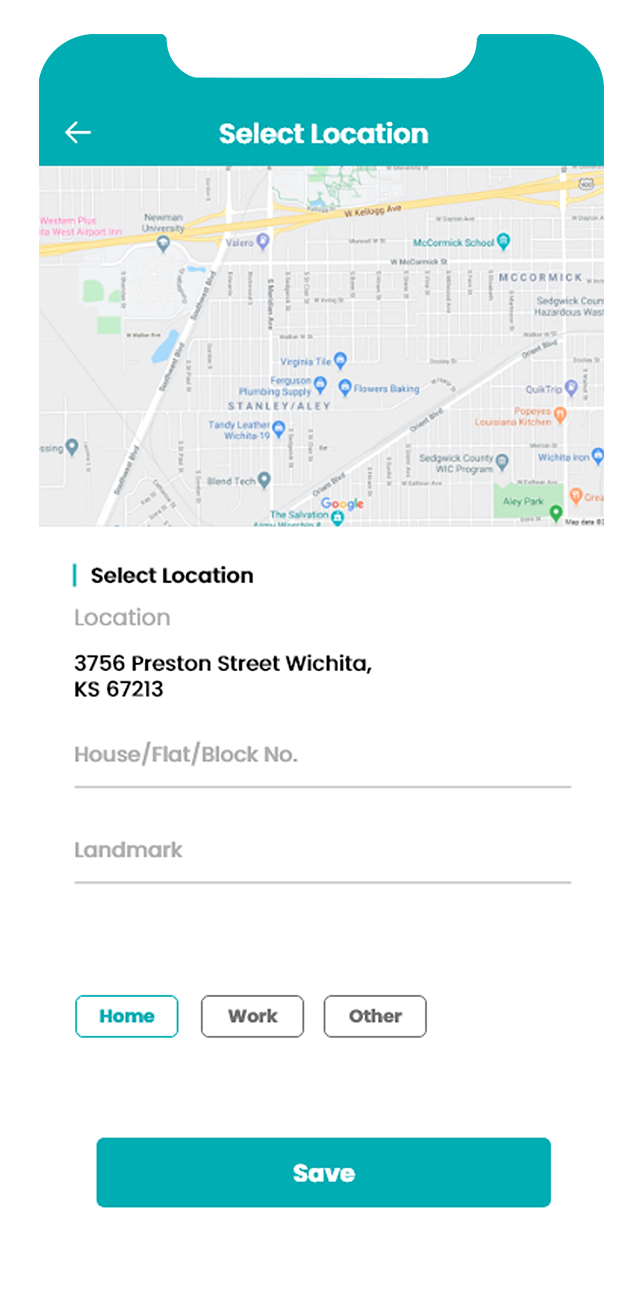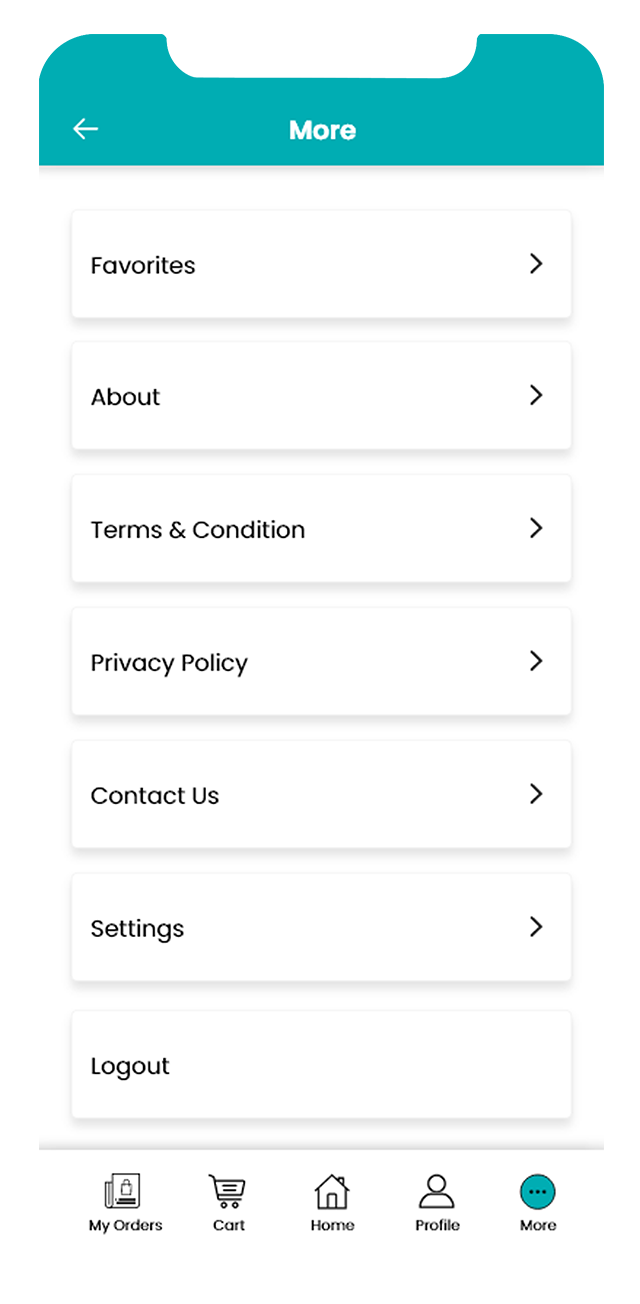perfect apps enriched with latest
Ecommerce Marketplace Users & Sellers Application
Ecommerce Marketplace mobile application allows users to search, sort, filter products and view category-wise and seller-wise listing of all products. Moreover, users can select any product to view detailed description, can add product to the shopping cart, can chat with sellers and choose the delivery type for their product order. Additionally, Sellers can view their dashboard, manage their product listing, product inventory, orders, chat with users and can view product order-related reports along with transaction history for online payments.
 +1 323 825 3076
+1 323 825 3076
 +91-7283845358
+91-7283845358
 +55 11 98426-0292
+55 11 98426-0292
 +61-466970307
+61-466970307