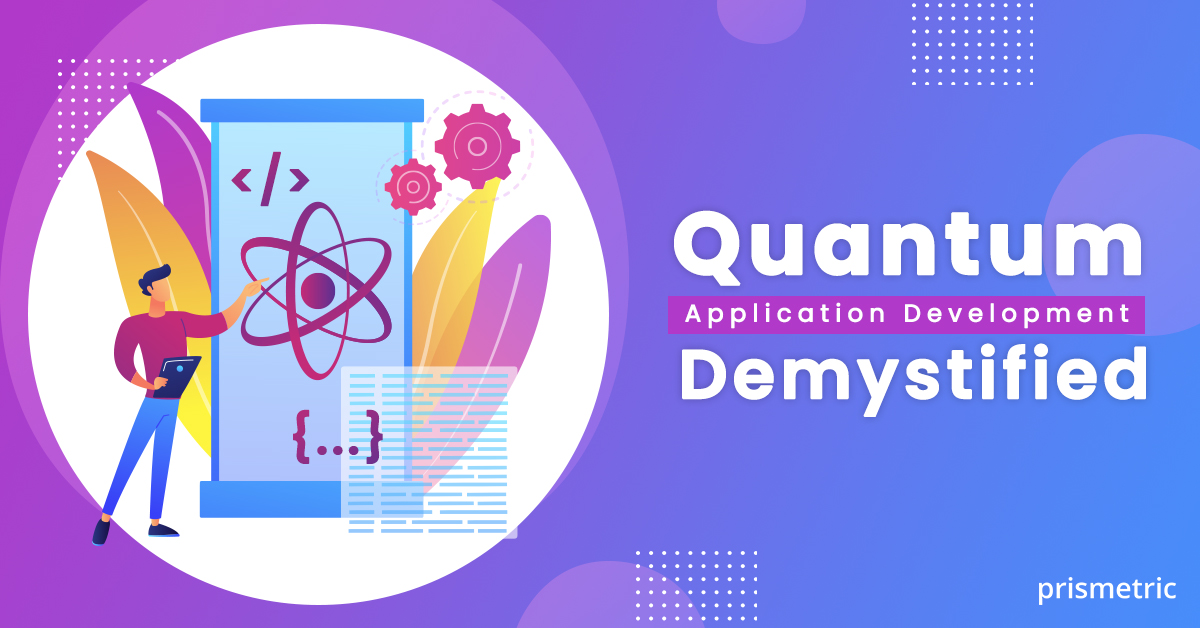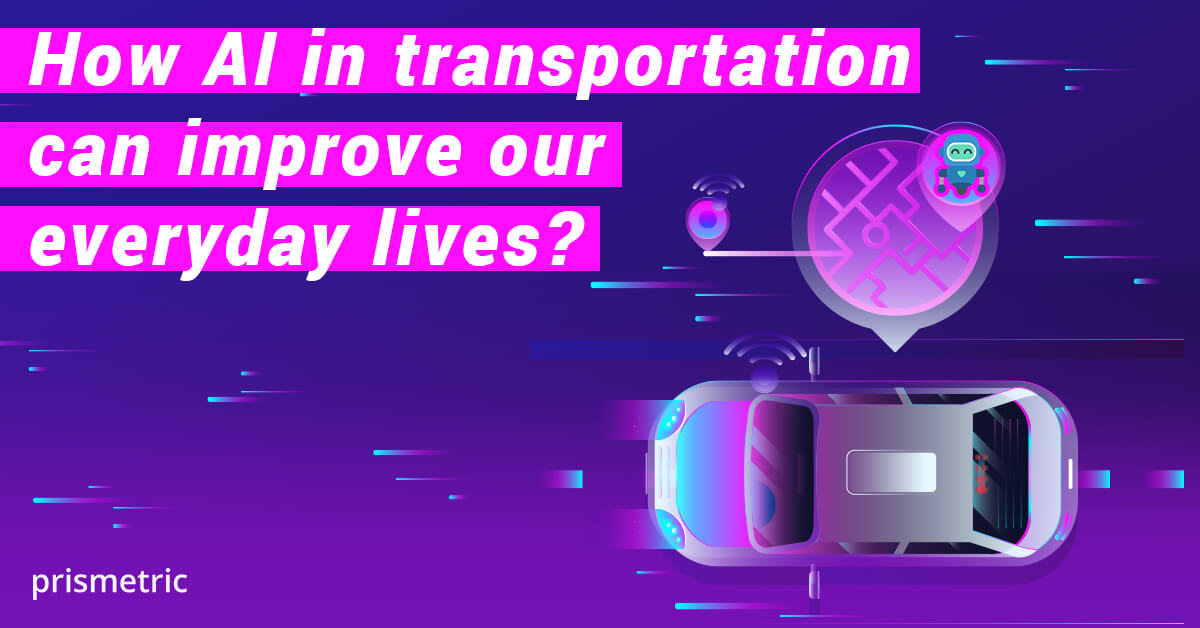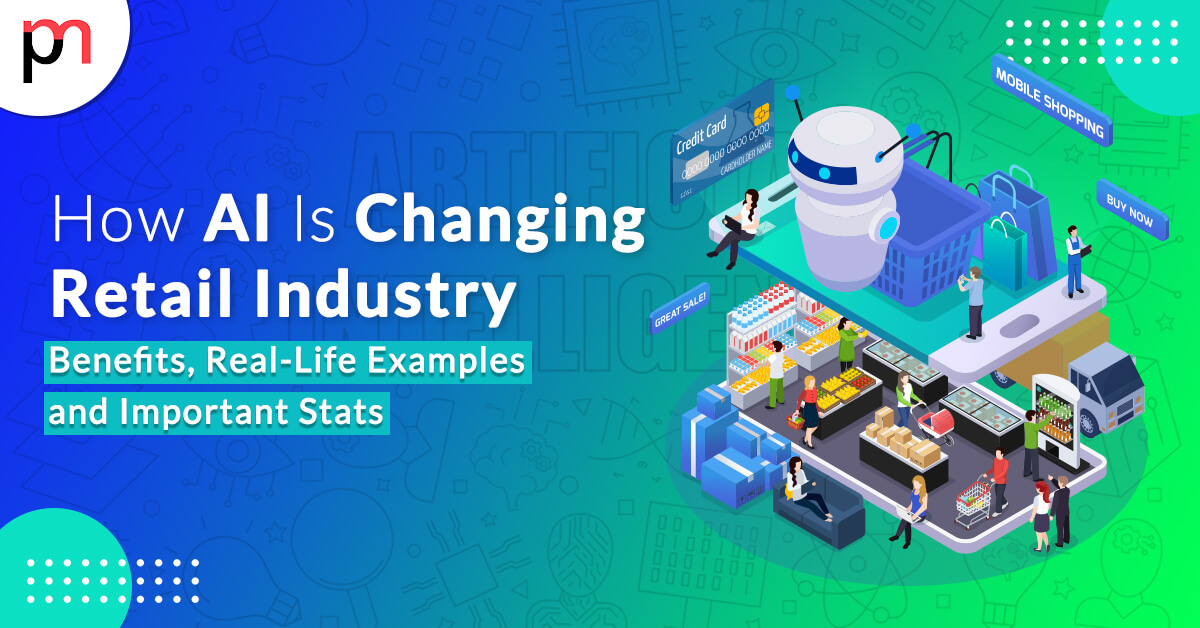AI Development
- Services
-
-
Generative AI
-
Data Engineering
-
ML Development
-
AI Consulting Services
-
Chatbot Development
-
Computer Vision
-
Enterprise AI Development
-
AI Agent Development
-
LLM Development
-
NLP Services
-
RAG as a Service
-
AI Integration Services
-
AI Automation Agency
-
Deep Learning Development
-
AI Voice Agent Development
-
LLM Fine-Tuning
-
Enterprise AI Chatbot
-
Vibe Coding Agency
-
Mobile App Development
-
SaaS App Development
-
E-commerce Development
-
Web Development
-
Software Development
AI Services
Development Services
-
- Industries
-
AI Solutions for FintechMerging AI technologies with
finance and financial services -
AI Solutions for LogisticsWe build AI solutions for
Logistics service providers -
Healthcare AI SolutionsWe build AI-powered
healthcare solutions. -
RetailGet a robust retail app built with
the latest ePOS features -
EntertainmentBuild fully managed application
for entertainment as a service -
AutomotiveGet apps built to track everything
from car service to fuel economy -
TravelBuild innovative travel app with
all travel essential features -
EducationBuild a fun, instructive and
insightful learning app with us
-
- Hire Developers
-
AI Developers
-
Gen AI Engineers
-
Data Engineers
-
ML Engineers
-
Vibe Coding Experts
-
Python Developers
-
Hire Data Scientists
-
Prompt Engineers
Artificial Intelligence (AI) Engineers
-
- Case Studies
- Resources
- Company
-
-