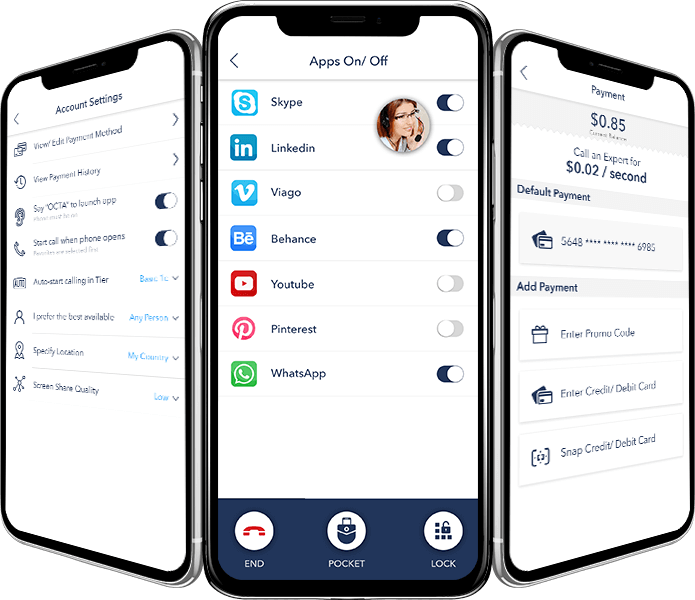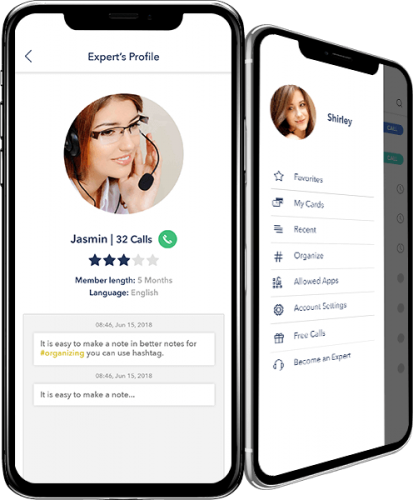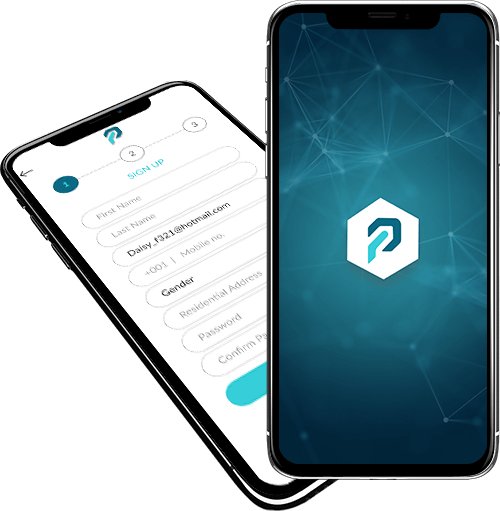Assistant Mobile Application
Assistant app is a revolutionary mobile app that allows users (while they are driving) to connect with nearby human assistants via in-app calling (audio/video call). Once a user is connected with the assistant, he/she can provide permission to the assistant to access their screen and provide control to assign variety of tasks. The tasks ranging from Reading and replying to emails, scheduling and updating calendar, creating, and editing work documents can be assigned. They can also provide permission to access any app (of user’s mobile device) and perform the task.
Assistant app allows the human assistants to get notified of incoming call requests for tasks from nearby users. Upon getting connected with the user via in-app calling (audio/video call), the assistant will receive access permission for screen share, screen control in order to perform a variety of tasks as required.
Note: This is a region-specific application and can be accessed only in USA.
 +1 323 825 3076
+1 323 825 3076
 +91-7283845358
+91-7283845358
 +49 176 70031169
+49 176 70031169
 +61-466970307
+61-466970307